Using Your Prepaid529 Account for the First Time
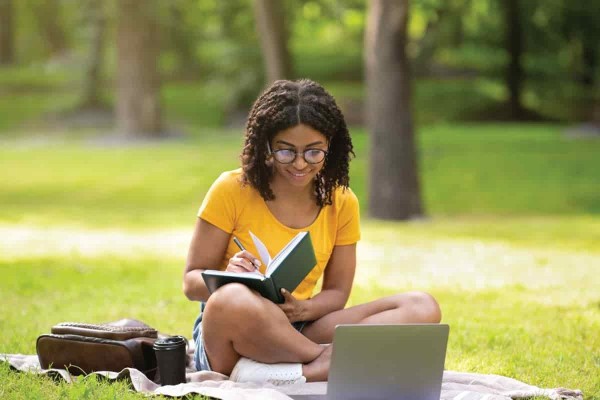
For families that own a Prepaid529 account, the Fall semester likely marks the first time they’ll use their account. Here are some ways you can prepare to use your Prepaid529 account.
Review your plan documents.
It’s important to know all you can about your account. The Prepaid529 Program Description has all the pertinent details of your contract. Although Prepaid529 is a defined benefit program, benefit payouts and payment methods vary based on when you purchased the contract and the type of school your student attends.
Attend a webinar/watch on-demand videos.
Want to know more about using your account? Sign up for a webinar or watch an on-demand video about using your Prepaid529 account through Smart Savers Academy.
Learn about withdrawal requests and payments.
Visit the Prepaid529 webpage and review the Prepaid Benefits Guide which explain important withdrawal information, when college tuition bills will be paid, and what fees are covered.
Withdrawal requests for the Fall semester should be submitted by June 1. Prepaid529 calculates your benefits prior to the beginning of each academic year, based on the school indicated on your withdrawal request.
For students attending school in Virginia, the school sends an invoice to Commonwealth Saver, formerly Virginia529. Do not attempt to pay the school directly if you don’t see a Commonwealth Savers payment posted or a provisional credit on your school bill. Commonwealth Savers transfers payments after a school’s add-drop period has passed.
For students attending a school outside of Virginia, you can choose where the funds are sent (to the student, the school, or yourself) as part of the withdrawal process. Commonwealth Savers does not directly communicate with these schools. Keep your student’s school deadlines in mind when making your withdrawal requests so there isn’t a delay in payment.
Manage your account.
Make sure your Prepaid529 account is paid-in-full. Sign into your online account at Invest529.com to check your status. After you’ve signed in, select Account Summary under the View My Accounts tab. Click on the account you’d like to review, and the status will be in the Account Overview box.
While you’re in the online portal, you’ll want to make sure the contact information (including addresses) is up to date for everyone on your account. Simply select Update Addresses under the Manage My Account menu.
Most requests, including withdrawal requests, can be made through your online account, so be sure to familiarize yourself with the portal.



